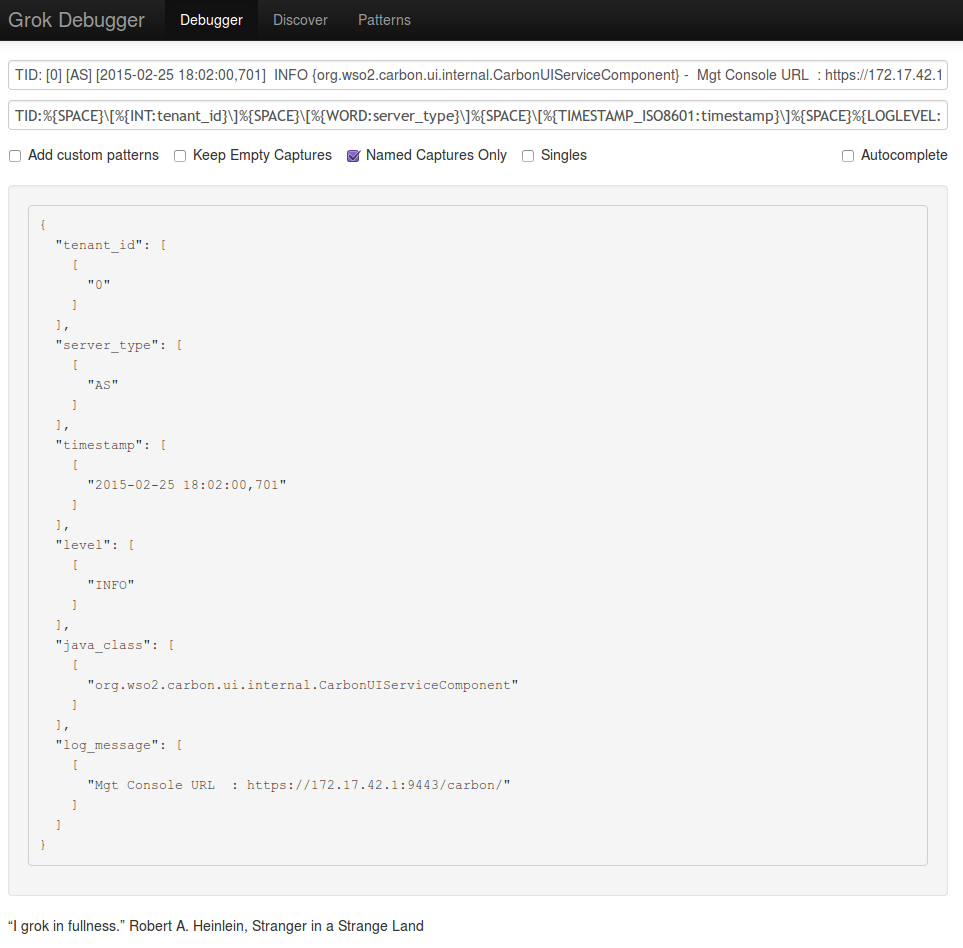Java Flight Recorder Continuous Recordings
When we are trying to find performance issues, it is sometimes necessary to do continuous recordings with Java Flight Recorder. Usually we debug issues in an environment similar to a production setup. That means we don't have a desktop environment and we cannot use Java Mission Control for flight recording. That also means we need to record & get dumps using command line in servers. We can of course use remote connection methods, but it's more easier to get recordings from the server. With continuous recordings, we need to figure out how to get dumps. There are few options. Get a dump when the Java application exits. For this, we need to use dumponexit and dumponexitpath options. Get a dump manually from JFR.dump diagnostic command via " jcmd " Note: The "jcmd" command is in $JAVA_HOME/bin. If you use the Oracle Java Installation script for Ubuntu , you can directly use "jcmd" without including $JAVA_HOME/bin in $PATH. Enabl...